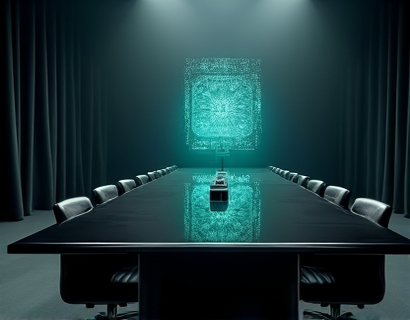Maximize Customer Engagement with Multi-Platform Inquiry Forms: A Simple Setup Guide
In today's digital landscape, businesses are constantly seeking innovative ways to enhance customer engagement and streamline communication. One effective solution is the implementation of a versatile multi-platform inquiry form. This guide will walk you through the process of setting up an inquiry form that can be seamlessly integrated across various websites and platforms, thereby simplifying the collection of inquiries and enhancing customer interaction for businesses of all sizes.
The primary goal of a multi-platform inquiry form is to provide a unified and efficient way for customers to reach out with their questions, feedback, or requests. By having a consistent form across different touchpoints, businesses can ensure a cohesive customer experience, reduce confusion, and increase the likelihood of receiving timely responses. This approach not only improves customer satisfaction but also helps in building trust and loyalty.
Understanding the Importance of Multi-Platform Inquiry Forms
Customers interact with businesses through various channels, including websites, social media, email, and physical locations. Each of these channels requires a different approach to collect inquiries effectively. A multi-platform inquiry form addresses this challenge by providing a single, adaptable solution that can be deployed across multiple platforms. This consistency ensures that customers have a familiar and straightforward way to get in touch, regardless of how they choose to contact the business.
Moreover, a well-designed inquiry form can significantly reduce the volume of disparate messages and emails that customer service teams must manage. By centralizing inquiries through a single form, businesses can streamline their communication processes, making it easier to track, respond to, and follow up on customer requests. This efficiency not only saves time but also enhances the overall quality of customer service.
Key Features of an Effective Inquiry Form
To maximize customer engagement, an inquiry form should incorporate several key features. First, it should be user-friendly and intuitive, with clear instructions and minimal fields to fill out. This reduces the friction that can discourage customers from completing the form. Second, the form should be responsive, adapting to different screen sizes and devices to ensure a smooth experience on desktops, tablets, and smartphones.
Personalization is another crucial aspect. Allowing customers to customize their messages or select specific categories for their inquiries can make the process more relevant and engaging. Additionally, incorporating security features such as SSL encryption and CAPTCHA can enhance trust and protect against spam and bots.
Setting Up a Multi-Platform Inquiry Form
Setting up a multi-platform inquiry form involves several steps, but with the right tools and approach, it can be a straightforward process. Here’s a step-by-step guide to help you get started:
Step 1: Choose a Reliable Form Building Tool
The first step is to select a reliable form building tool that supports multi-platform integration. There are numerous options available, ranging from simple drag-and-drop form builders to more advanced platforms with extensive customization options. Popular choices include Formstack, Typeform, and Wufoo. When selecting a tool, consider factors such as ease of use, integration capabilities, and customer support.
Step 2: Design the Inquiry Form
Once you have chosen a form building tool, it’s time to design your inquiry form. Start by defining the fields you need. Common fields include name, email, subject, message, and any specific categories or tags. Keep the form concise to avoid overwhelming users. Use clear and concise labels for each field to guide users through the process.
Next, customize the form’s appearance to match your brand. This includes choosing a color scheme, font, and layout that aligns with your website’s design. A visually consistent form will enhance the user experience and reinforce brand identity.
Step 3: Configure Form Settings
After designing the form, configure its settings to ensure it functions correctly across different platforms. Most form building tools offer options to set up form submission destinations, such as email addresses or API endpoints. Choose the method that best suits your needs, whether it’s sending form data to a email inbox, a CRM system, or a custom backend.
Additionally, enable features like form validation to ensure that users provide valid and complete information. This can include required fields, email format validation, and character limits. Implementing these checks can reduce the number of incomplete or invalid submissions, saving time and resources.
Step 4: Integrate the Form Across Multiple Platforms
To maximize the reach and effectiveness of your inquiry form, integrate it across various platforms where customers are likely to interact with your business. Here are some common platforms to consider:
- Website: Embed the form on key pages such as the contact page, blog, and product pages. Use HTML embedding code provided by the form builder tool to insert the form seamlessly into your website’s code.
- Social Media: Many social media platforms allow you to embed forms directly into posts or create custom landing pages. Use the platform’s integration tools to embed your form where it will be most visible to your audience.
- Email Signatures: Include a link to the inquiry form in your email signatures, especially for business professionals who frequently receive emails. This can help capture leads from networking events, conferences, and other offline interactions.
- Physical Locations: For businesses with physical stores, consider using QR codes that link to the online form. Place these codes in visible areas such as the store entrance, reception, or near point-of-sale systems.
When integrating the form across platforms, ensure that the embedding code is optimized for each environment. Test the form on different devices and browsers to ensure it functions correctly and looks good on all platforms.
Step 5: Monitor and Analyze Form Data
Once the form is live, it’s essential to monitor and analyze the data it collects. Most form building tools provide analytics and reporting features that allow you to track form submissions, user behavior, and conversion rates. Use this data to identify trends, assess the effectiveness of your forms, and make data-driven decisions to improve customer engagement.
Regularly review the form data to identify common questions or issues that customers are facing. This insight can help you refine the form, add new fields, or even create targeted content to address specific pain points. Additionally, use the data to measure the impact of your inquiry form on customer acquisition and retention.
Best Practices for Maintaining Customer Engagement
To maintain high levels of customer engagement through your inquiry form, consider the following best practices:
First, respond promptly to all form submissions. A timely response shows customers that their inquiries are valued and helps build trust. Set up automated thank-you messages and follow-up emails to acknowledge receipt of the inquiry and provide updates on the status.
Second, keep the form up-to-date and relevant. Regularly review and update the form fields and options to reflect changes in your products, services, or customer needs. This ensures that the form remains a useful and relevant touchpoint for customers.
Third, use the form data to personalize customer interactions. By segmenting your audience based on the information provided in the form, you can tailor your communications and offers to better meet their needs and preferences. Personalization can significantly enhance the customer experience and drive higher engagement.
Finally, continuously test and optimize the form to improve conversion rates. Experiment with different layouts, field orders, and calls-to-action to see what resonates best with your audience. A/B testing can provide valuable insights into what works and what doesn’t, allowing you to refine the form over time.
Conclusion
Implementing a multi-platform inquiry form is a powerful way to maximize customer engagement and streamline business communication. By providing a consistent and user-friendly way for customers to reach out, businesses can enhance the overall customer experience, reduce operational overhead, and build stronger relationships with their audience. With the right tools and a strategic approach, setting up and maintaining an effective inquiry form can be a simple and rewarding process for businesses of all sizes.