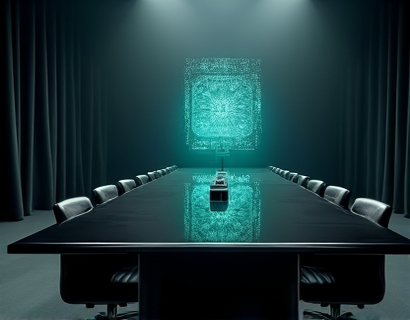Maximize Customer Engagement with Multi-Platform Inquiry Forms: A Simple Guide to Seamless Integration and Enhanced Communication
In today's digital landscape, businesses are constantly seeking innovative ways to enhance customer engagement and streamline communication. One effective strategy is the implementation of multi-platform inquiry forms. These forms are designed to be easily set up and seamlessly integrated across various websites and platforms, making it simpler for businesses to collect inquiries and improve customer interaction. This guide will delve into the benefits of using a versatile inquiry form solution and provide a step-by-step approach to integrating these forms across multiple channels.
Understanding the Importance of Multi-Platform Inquiry Forms
Customer engagement is a critical factor in the success of any business. By providing multiple avenues for customers to reach out, businesses can cater to different preferences and increase the likelihood of receiving inquiries. Traditional inquiry methods, such as email and phone, can be limiting and may not reach all potential customers. Multi-platform inquiry forms bridge this gap by offering a unified and accessible point of contact.
These forms can be integrated into various platforms including websites, social media, messaging apps, and even physical locations through QR codes. This versatility ensures that customers can engage with your business no matter where they are or how they prefer to communicate. Moreover, a well-designed inquiry form can significantly reduce the time and effort required to gather customer information, allowing your team to focus on providing excellent service.
Key Benefits of Multi-Platform Inquiry Forms
1. Enhanced Customer Convenience: By offering multiple contact options, businesses make it easier for customers to reach out. This convenience can lead to higher engagement rates and a better customer experience.
2. Centralized Inquiry Management: A centralized form system allows all inquiries to be collected in one place, making it easier to manage and respond to customer requests efficiently.
3. Improved Data Collection: Inquiry forms can be designed to capture specific information, providing valuable insights into customer preferences and needs. This data can be used to refine marketing strategies and improve product offerings.
4. Increased Conversion Rates: A streamlined and user-friendly inquiry process can reduce friction and encourage more customers to engage with your business, potentially leading to higher conversion rates.
5. Brand Consistency: Using a consistent inquiry form across all platforms helps maintain brand identity and professionalism, reinforcing your brand's image in the minds of customers.
Choosing the Right Inquiry Form Solution
Selecting the right inquiry form solution is crucial for successful implementation. Here are some factors to consider when choosing a form provider:
- Ease of Setup: Look for a solution that offers a user-friendly setup process, allowing you to quickly integrate the forms across your desired platforms.
- Customization Options: The ability to customize the form's appearance and functionality to match your brand is essential for maintaining a cohesive user experience.
- Multi-Platform Integration: Ensure the solution supports integration with your website, social media, email, and other relevant platforms.
- Responsive Design: The forms should be mobile-friendly to accommodate customers accessing your site from various devices.
- Analytics and Reporting: Robust analytics tools can help you track form submissions and gain insights into customer behavior.
- Customer Support: Reliable customer support is important for troubleshooting and ensuring a smooth implementation process.
Popular options in the market include WordPress plugins, custom-built solutions, and third-party form builders. Each has its own set of features and benefits, so it's important to evaluate them based on your specific needs.
Step-by-Step Guide to Integrating Inquiry Forms
Integrating multi-platform inquiry forms involves several steps. Here’s a detailed guide to help you through the process:
Step 1: Select Your Form Solution
Based on the factors mentioned earlier, choose a form solution that aligns with your business requirements. Popular options include Gravity Forms, Contact Form 7, and WPForms for WordPress sites, or third-party services like Typeform and JotForm.
Step 2: Install the Form Plugin or Service
If you're using a content management system like WordPress, install the chosen form plugin through the plugin repository. For custom solutions, follow the provider's installation instructions.
Step 3: Create Your Inquiry Form
Access the form builder interface and start creating your inquiry form. Define the fields you need, such as name, email, message, and any specific questions. Customize the form's appearance to match your brand.
Step 4: Set Up Form Submission Destination
Configure where the form submissions will be sent. This could be an email address, a database, or an integration with a customer relationship management (CRM) system. Ensure that the data is stored securely and complies with privacy regulations.
Step 5: Integrate with Multiple Platforms
Most form solutions offer plugins or APIs for popular platforms like WordPress, Wix, Shopify, and social media sites. Follow the provider’s instructions to integrate the form into your website, social media profiles, and other desired platforms. For physical locations, consider using QR codes that link to the form.
Step 6: Test the Form
Before going live, test the form to ensure it works correctly across all integrated platforms. Check for any errors and make necessary adjustments. Test on different devices and browsers to ensure a seamless user experience.
Step 7: Launch and Promote
Once everything is set up and tested, launch the forms and promote them through your marketing channels. Encourage customers to use these forms for inquiries and feedback.
Step 8: Monitor and Analyze
Regularly monitor the form submissions and analyze the data collected. Use the insights to improve your forms, refine your marketing strategies, and enhance customer engagement.
Best Practices for Effective Inquiry Forms
To maximize the effectiveness of your multi-platform inquiry forms, consider the following best practices:
1. Keep It Simple: Use clear and concise language in your form fields to avoid confusing customers.
2. Minimize Required Fields: Only ask for essential information to reduce form abandonment rates.
3. Provide Immediate Feedback: Offer real-time validation to help customers correct errors on the spot.
4. Ensure Mobile Responsiveness: With a significant portion of users accessing forms via mobile devices, ensure your forms are mobile-friendly.
5. Use Progress Indicators: For longer forms, use progress bars to guide users through the process and reduce drop-off rates.
6. Offer Incentives: Consider providing incentives, such as discounts or exclusive content, to encourage form submissions.
7. Follow Up: Implement an automated follow-up system to thank customers for their inquiries and keep them engaged.
Conclusion
Multi-platform inquiry forms are a powerful tool for businesses looking to enhance customer engagement and streamline communication. By providing a unified and accessible point of contact, businesses can improve the customer experience, gather valuable insights, and ultimately drive growth. With the right solution and a thoughtful implementation process, integrating inquiry forms across various platforms can be a seamless and rewarding endeavor.