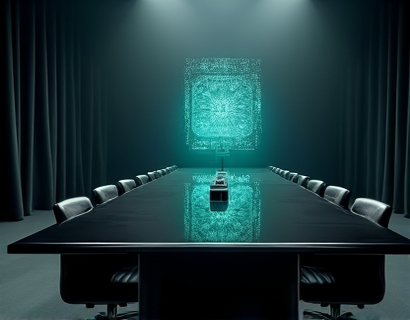Maximize Customer Engagement: The Ultimate Guide to Multi-Platform Inquiry Forms for Seamless Business Communication
In today's digital age, businesses are constantly seeking innovative ways to enhance customer engagement and streamline communication. One effective strategy is the implementation of multi-platform inquiry forms. These forms allow businesses to collect customer inquiries efficiently across various websites and platforms, thereby improving customer interaction and satisfaction. This guide provides an in-depth look at how to set up and utilize multi-platform inquiry forms to maximize customer engagement and optimize business communication.
Understanding the Importance of Multi-Platform Inquiry Forms
Customer inquiries are a vital part of any business operation. Whether it's through email, phone, or live chat, customers expect quick and efficient responses to their questions and concerns. However, managing multiple channels can be overwhelming and time-consuming for businesses. This is where multi-platform inquiry forms come into play. By offering a unified point of contact, these forms simplify the inquiry process for both customers and businesses.
Multi-platform inquiry forms are designed to be easily integrated across different websites, social media platforms, and mobile applications. This integration ensures that customers can reach out to businesses from their preferred channel, enhancing convenience and accessibility. For businesses, this means reduced operational costs, improved response times, and a more cohesive customer experience.
Key Benefits of Multi-Platform Inquiry Forms
1. Enhanced Customer Convenience: Customers can choose the most convenient platform to submit their inquiries, whether it's a website, mobile app, or social media channel.
2. Streamlined Communication: Centralized inquiry management allows businesses to handle all customer requests in one place, reducing the need for multiple support systems.
3. Improved Response Times: Automated form submissions and centralized management enable quicker response times, leading to higher customer satisfaction.
4. Data Collection and Analysis: Inquiry forms provide valuable data on customer preferences and pain points, which can be used to refine products and services.
5. Cost Efficiency: By consolidating inquiry channels, businesses can reduce the costs associated with maintaining multiple support systems.
Choosing the Right Inquiry Form Solution
Selecting the right inquiry form solution is crucial for achieving the desired benefits. Here are some factors to consider when choosing a multi-platform inquiry form:
- Ease of Setup: Opt for a solution that offers simple and quick setup, allowing you to integrate the form across multiple platforms without extensive technical knowledge.
- Customization Options: The form should be customizable to match your brand's aesthetic and messaging, ensuring a consistent user experience.
- Responsive Design: Ensure the form is mobile-friendly and responsive to different screen sizes, as a significant portion of users access websites via mobile devices.
- Integration Capabilities: The solution should seamlessly integrate with your existing website, CRM, and other tools to provide a smooth user experience and data flow.
- Analytics and Reporting: Robust analytics and reporting features are essential for tracking form submissions, customer behavior, and identifying areas for improvement.
Step-by-Step Guide to Setting Up Multi-Platform Inquiry Forms
Setting up a multi-platform inquiry form involves several steps. Follow this guide to ensure a smooth and effective implementation:
Step 1: Select a Reliable Form Builder
Choose a form builder that aligns with your needs and offers the features mentioned earlier. Popular options include WordPress plugins like Contact Form 7 and Gravity Form, as well as standalone solutions like Typeform and JotForm.
Step 2: Design Your Inquiry Form
Create a form that is user-friendly and aligned with your brand. Include essential fields such as name, email, subject, and message. Consider adding optional fields for more detailed inquiries.
Use clear and concise labels and provide tooltips or hints to guide users. Ensure the form is not too long to avoid user fatigue. Aim for a balance between gathering necessary information and keeping the form brief.
Step 3: Customize the Form Appearance
Customize the form's appearance to match your website's design. Adjust colors, fonts, and layout to create a cohesive look. This step is crucial for maintaining brand consistency and enhancing user trust.
Step 4: Integrate the Form Across Platforms
Use the form builder's integration tools to embed the form on your website, social media profiles, and mobile app. Most form builders offer pre-built integrations for popular platforms like WordPress, Wix, and Shopify.
For social media integration, use plugins or built-in features to post the form on platforms like Facebook, Twitter, and LinkedIn. Ensure the form is easily accessible and visible to your audience.
Step 5: Test the Form
Before going live, thoroughly test the form to ensure it functions correctly. Check for any errors, broken links, or issues with form submission. Test on different devices and browsers to ensure compatibility and responsiveness.
Also, simulate form submissions to verify that the data is correctly captured and sent to the designated email or database. This step helps identify and resolve any potential issues before launch.
Step 6: Launch and Monitor
Once the form is tested and functioning properly, launch it across your chosen platforms. Monitor the form's performance regularly to ensure it continues to meet your needs.
Use analytics tools to track form submissions, user behavior, and conversion rates. Analyze this data to identify trends, optimize the form, and improve overall customer engagement.
Best Practices for Maximizing Inquiry Form Effectiveness
To get the most out of your multi-platform inquiry forms, follow these best practices:
1. Clear Call-to-Action
Include a prominent and clear call-to-action (CTA) on your website and other platforms, directing visitors to the inquiry form. Use action-oriented language and place the CTA in visible locations to encourage submissions.
2. Minimize Form Fields
Keep the form as simple as possible by minimizing the number of required fields. Focus on collecting essential information that is necessary for follow-up. Avoid unnecessary fields that may deter users from completing the form.
3. Provide Immediate Feedback
Offer immediate feedback to users after they submit the form. A confirmation message or loading indicator can reassure users that their inquiry has been received and is being processed.
4. Mobile Optimization
Ensure the form is fully optimized for mobile devices. With the increasing use of smartphones, a mobile-friendly form is crucial for capturing inquiries from on-the-go users.
5. Regular Maintenance
Regularly review and update the form to keep it relevant and functional. Remove any outdated fields, fix broken links, and address user feedback to maintain a high-quality user experience.
6. Integrate with CRM
Integrate the inquiry form with your Customer Relationship Management (CRM) system to streamline data management and follow-up processes. This integration ensures that all customer inquiries are captured and organized, making it easier to manage and respond to them.
Measuring Success: Metrics and Analytics
To gauge the effectiveness of your multi-platform inquiry forms, track key metrics and analytics. Some important metrics to monitor include:
- Form Submission Rate: The number of form submissions relative to website traffic or platform usage.
- Conversion Rate: The percentage of form submissions that lead to desired actions, such as sales or sign-ups.
- User Engagement: Time spent on the form page, bounce rate, and other user interaction metrics.
- Customer Feedback: Direct feedback from users regarding their experience with the form.
Use these metrics to identify areas for improvement and make data-driven decisions to optimize your inquiry forms. Regularly analyzing this data will help you refine your strategy and enhance customer engagement over time.
Conclusion
Multi-platform inquiry forms are a powerful tool for businesses looking to maximize customer engagement and streamline communication. By providing a unified point of contact and simplifying the inquiry process, these forms enhance user experience and operational efficiency. Follow the steps and best practices outlined in this guide to implement effective multi-platform inquiry forms that drive results and foster stronger customer relationships.