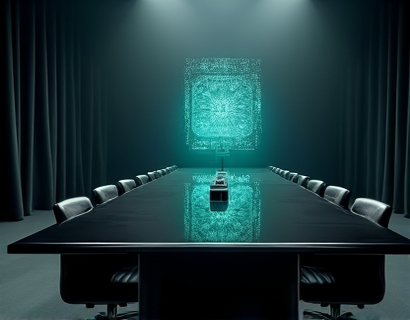Maximize Customer Engagement with Multi-Platform Inquiry Forms: A Simple Guide to Seamless Integration
In today's digital landscape, businesses are constantly seeking innovative ways to enhance customer engagement and streamline communication. One effective strategy is the implementation of multi-platform inquiry forms. These forms are designed to be easily set up and seamlessly integrated across various websites and platforms, making it simpler for businesses to collect inquiries and improve customer interaction. This guide will delve into the benefits of using a versatile inquiry form solution and provide a step-by-step approach to integrating these forms across multiple outlets.
The primary goal of a multi-platform inquiry form is to provide a unified and efficient way for customers to reach out with questions, feedback, or requests. By offering a consistent experience across different touchpoints, businesses can enhance customer satisfaction and build trust. Whether it's a website, mobile app, social media platform, or email, having a form that works smoothly on all these channels ensures that customers can easily get in touch, regardless of how they choose to interact with the brand.
Benefits of Multi-Platform Inquiry Forms
One of the most significant advantages of using multi-platform inquiry forms is the increased accessibility for customers. When forms are available on multiple platforms, customers are more likely to engage with the brand at their convenience. This flexibility not only improves customer satisfaction but also increases the likelihood of receiving more inquiries, which can lead to higher conversion rates and better customer relationships.
Another benefit is the streamlined communication process for businesses. With a centralized form system, all inquiries are collected in one place, making it easier for customer support teams to manage and respond to them efficiently. This reduces the risk of missed communications and ensures that customer issues are handled promptly, further enhancing the customer experience.
Choosing the Right Inquiry Form Solution
Selecting the right inquiry form solution is crucial for successful implementation. The form should be user-friendly, customizable, and capable of integrating with various platforms. Here are some key features to look for:
- Responsive design to ensure the form looks and functions well on all devices
- Customization options to match the brand's visual identity
- Seamless integration with existing websites and platforms
- Real-time notifications and alerts for incoming inquiries
- Advanced filtering and sorting to manage and prioritize inquiries
- Compatibility with CRM systems for better customer management
When evaluating different solutions, consider testing a few options to see which one best meets your specific needs. Look for demos or free trials to assess the ease of setup and user experience.
Step-by-Step Integration Guide
Integrating a multi-platform inquiry form into your existing online presence involves several steps. Here’s a simplified guide to help you get started:
Step 1: Select and Purchase the Form Solution
After researching and selecting the right inquiry form solution, purchase the plan that suits your business requirements. Most providers offer different tiers with varying features, so choose the one that aligns with your budget and needs.
Step 2: Access the Dashboard
Once you have purchased the form solution, log in to the provider’s dashboard. Here, you will find tools and resources to help you set up and customize your forms.
Step 3: Create and Customize the Form
Begin by creating a new form and customizing it to match your brand’s aesthetics. Choose the fields you need, such as name, email, message, and any specific sections for product inquiries or feedback. Ensure the form is responsive and looks good on all devices.
Step 4: Integrate with Your Websites and Platforms
Most inquiry form solutions offer various integration options. Here are some common methods:
- HTML Embedding: Copy the provided HTML code and paste it into the code of your website or blog post where you want the form to appear.
- Plugin Integration: For platforms like WordPress, install the form provider’s plugin and follow the setup instructions to add the form to your site.
- API Integration: For more technical setups, use the API to integrate the form with your website’s backend or other third-party tools.
Follow the provider’s documentation to ensure a smooth integration process. Test the form on each platform to ensure it functions correctly.
Step 5: Test and Optimize
After integration, thoroughly test the form to ensure it works as expected. Check for any errors, responsiveness issues, or compatibility problems. Collect feedback from a small group of users to identify any areas for improvement.
Based on the feedback, make necessary adjustments to the form’s design or functionality. Optimize the form to enhance user experience and increase conversion rates.
Step 6: Monitor and Manage Inquiries
Once the form is live, monitor the incoming inquiries regularly. Use the form solution’s built-in tools to filter, sort, and prioritize messages based on urgency or category. Set up notifications to alert your team when new inquiries are received.
Integrate the form data with your CRM system to manage customer interactions more effectively. This ensures that all customer information is centralized and easily accessible for your support team.
Enhancing Customer Engagement Through Multi-Platform Forms
Multi-platform inquiry forms not only simplify the collection of customer inquiries but also play a crucial role in enhancing overall customer engagement. Here are some strategies to maximize engagement:
First, ensure that the form is easily accessible on all key pages of your website, such as the contact page, blog posts, and product pages. This increases the visibility of the form and encourages more customers to use it.
Second, consider adding contextual triggers to prompt customers to fill out the form. For example, after a user reads a particular blog post, a pop-up form can appear asking for their thoughts or questions related to the content. This targeted approach can lead to more relevant and valuable inquiries.
Third, use the form to gather specific and actionable feedback. Instead of a generic message field, include dropdowns or checkboxes for common topics or issues. This helps businesses quickly identify trends and areas that need attention, allowing for more effective responses and improvements.
Fourth, provide clear and reassuring messages to users after they submit the form. A confirmation message indicating that their inquiry has been received can enhance the user experience and build trust. Additionally, consider offering a way for users to track the status of their inquiry, such as a unique reference number or a link to a follow-up page.
Case Studies and Success Stories
To better understand the impact of multi-platform inquiry forms, let’s look at a few success stories:
A mid-sized e-commerce company implemented a responsive inquiry form across their website and mobile app. Within months, they saw a 40% increase in customer inquiries and a 25% improvement in response times. The centralized form system allowed their customer support team to manage interactions more efficiently, leading to higher customer satisfaction scores.
Another example is a service-based business that integrated inquiry forms on their website, social media pages, and email signature. They noticed a significant reduction in missed communications and a 30% increase in lead conversion rates. The seamless integration with their CRM system enabled their team to follow up promptly, turning more leads into loyal customers.
These case studies demonstrate the positive impact of multi-platform inquiry forms on customer engagement and business performance. By providing a consistent and accessible way for customers to reach out, businesses can foster stronger relationships and drive growth.
Conclusion
In conclusion, multi-platform inquiry forms are a powerful tool for businesses looking to enhance customer engagement and streamline communication. By offering a unified and user-friendly way to collect inquiries, these forms improve the customer experience and simplify the support process. With the right solution and a strategic approach to integration, businesses of all sizes can reap the benefits of increased engagement and better customer interactions.