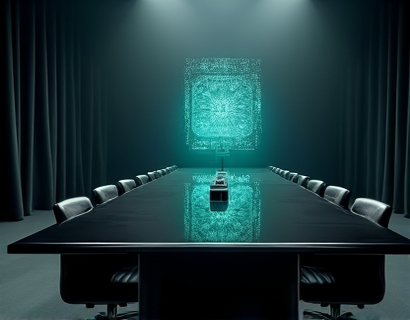Effortlessly Enhance Customer Engagement: A Comprehensive Guide to Multi-Platform Inquiry Forms
In today's digital landscape, businesses are constantly seeking innovative ways to enhance customer engagement and streamline communication. One effective solution is the implementation of a versatile multi-platform inquiry form. This guide delves into the importance of such forms, their benefits, and how to set them up for maximum impact across various websites and platforms. By understanding and utilizing these tools, businesses of all sizes can significantly improve their customer interaction and overall engagement.
Understanding the Importance of Multi-Platform Inquiry Forms
Customer inquiries are a vital part of any business operation. Whether it's a question about a product, a service, or a general inquiry, timely and efficient responses can make a significant difference in customer satisfaction and loyalty. Traditional methods of handling inquiries, such as email and phone, can be cumbersome and often lead to delayed responses. A multi-platform inquiry form offers a streamlined solution, allowing customers to reach out from anywhere, at any time, and on any device.
The primary advantage of a multi-platform inquiry form is its versatility. It can be seamlessly integrated into various environments, including websites, mobile apps, social media platforms, and even physical locations through QR codes. This flexibility ensures that customers have multiple channels to get in touch, increasing the likelihood of engagement. Moreover, these forms can be customized to fit the brand's identity, ensuring a cohesive and professional appearance.
Benefits of Multi-Platform Inquiry Forms
1. Enhanced Customer Convenience: With inquiry forms available on multiple platforms, customers can choose the most convenient method to contact the business. This convenience leads to higher satisfaction rates and a better customer experience.
2. Increased Response Rates: By providing multiple contact options, businesses can capture more inquiries that might otherwise be missed through a single channel. This increase in inquiries translates to more opportunities for engagement and conversion.
3. Improved Data Collection: Multi-platform forms allow for consistent data collection, regardless of the source. This data can be invaluable for analyzing customer preferences, behaviors, and feedback, enabling businesses to make informed decisions.
4. Streamlined Communication: Centralizing inquiries through a single form system simplifies the communication process. Customer service teams can manage all incoming requests from one dashboard, reducing the time and effort required to respond.
5. Cost Efficiency: Compared to traditional methods like phone support and email, multi-platform inquiry forms are often more cost-effective. They reduce the need for dedicated phone lines and extensive email management, lowering operational costs.
Choosing the Right Inquiry Form Solution
Selecting the right inquiry form solution is crucial for achieving the desired outcomes. Here are some key factors to consider when choosing a form provider:
- Ease of Setup: Look for a solution that offers a user-friendly setup process, requiring minimal technical expertise.
- Customization Options: The form should be customizable to match your brand's aesthetics and messaging.
- Multi-Platform Integration: Ensure the form can be easily integrated across various platforms, including websites, mobile apps, and social media.
- Responsive Design: The form should be mobile-friendly, as a significant portion of users access websites and apps via mobile devices.
- Analytics and Reporting: Robust analytics tools are essential for tracking form submissions, customer behavior, and other key metrics.
- Security and Compliance: The provider should adhere to data protection standards, such as GDPR and CCPA, to ensure customer information is handled securely.
Popular options in the market include built-in solutions from content management systems like WordPress and Shopify, as well as dedicated form building platforms. Each has its strengths, so it's important to evaluate them based on your specific needs and existing tech stack.
Step-by-Step Guide to Setting Up a Multi-Platform Inquiry Form
Setting up a multi-platform inquiry form involves several steps, each designed to ensure a smooth and effective implementation. Here’s a detailed guide to help you through the process:
Step 1: Define Your Goals and Requirements
Before diving into the setup, clearly define what you aim to achieve with the inquiry form. Consider the types of inquiries you expect, the platforms you want to integrate, and the data you need to collect. This clarity will guide your choices and ensure the form meets your business objectives.
Step 2: Select a Form Building Tool
Choose a form building tool that aligns with your requirements. Popular options include Gravity Form, WPForms, and Contact Form 7 for WordPress, and Formstack or Typeform for standalone solutions. Evaluate their features, ease of use, and integration capabilities.
Step 3: Design Your Form
Create a form that is both user-friendly and aligned with your brand. Include essential fields such as name, email, subject, and message. Optionally, add conditional logic to tailor the form based on user responses. Ensure the design is responsive and looks good on all devices.
Step 4: Integrate the Form Across Platforms
Once the form is designed, integrate it across your desired platforms. For websites, embed the form using the provider’s code or plugin. For mobile apps, use in-app messaging tools or integrate the form via web views. On social media, use native sharing features or third-party plugins to embed the form.
For physical locations, create QR codes that link to the form. Place these codes in strategic locations such as storefronts, brochures, and event materials.
Step 5: Test the Form
Thorough testing is crucial to ensure the form functions correctly across all platforms. Check for any errors, validate the submission process, and ensure that data is being collected and stored properly. Test on different devices and browsers to guarantee a seamless user experience.
Step 6: Launch and Monitor
After successful testing, launch the form and monitor its performance. Use the analytics tools provided by the form builder to track submissions, user behavior, and other key metrics. Regularly review this data to identify trends, optimize the form, and improve customer engagement.
Step 7: Respond and Follow Up
Timely and effective responses are crucial for maintaining customer satisfaction. Set up automated responses to acknowledge receipt of inquiries and provide estimated response times. For more complex questions, assign specific team members to handle follow-ups, ensuring consistent and high-quality service.
Consider implementing a ticketing system to manage and prioritize inquiries efficiently. This helps in maintaining organization and ensuring no customer is left waiting too long for a response.
Best Practices for Maximizing Inquiry Form Effectiveness
To get the most out of your multi-platform inquiry form, adhere to these best practices:
1. Keep It Simple: Avoid overwhelming customers with too many fields. Only request essential information to reduce form abandonment.
2. Use Clear and Concise Language: Ensure the form instructions and field labels are easy to understand, reducing confusion and improving completion rates.
3. Provide Value: Offer incentives or valuable content in exchange for completing the form. This can increase the likelihood of engagement and provide additional benefits to the customer.
4. Optimize for Mobile: Given the high usage of mobile devices, ensure the form is fully responsive and easy to use on smaller screens.
5. Regularly Update and Maintain: Keep the form design and functionality up-to-date to reflect any changes in your business or customer preferences. Regular maintenance also helps in identifying and fixing any issues promptly.
6. Integrate with CRM: Connect the form to your Customer Relationship Management (CRM) system to streamline data management and enhance customer interactions.
7. Analyze and Optimize: Continuously analyze form data and user feedback to identify areas for improvement. Use A/B testing to experiment with different form layouts, fields, and placement to optimize performance.
Conclusion
Implementing a multi-platform inquiry form is a powerful strategy for enhancing customer engagement and streamlining business communication. By providing a convenient, customizable, and integrated solution, businesses can capture more inquiries, improve response times, and gather valuable customer data. Following the steps and best practices outlined in this guide will help you set up and maintain an effective inquiry form, ultimately leading to better customer interactions and business growth.