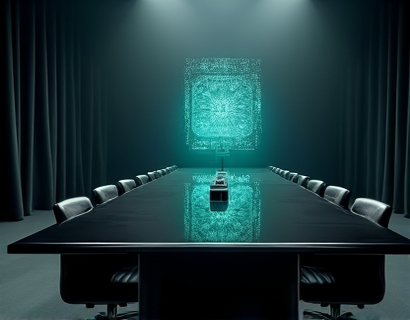Maximize Customer Engagement: The Ultimate Guide to Multi-Platform Inquiry Forms for Seamless Business Communication
In today's digital age, customer engagement is crucial for the success of any business. One effective way to enhance customer interaction and streamline communication is through the implementation of multi-platform inquiry forms. These forms allow businesses to collect customer inquiries efficiently, regardless of where the customer interacts with the brand. This guide provides an in-depth look at how to set up and integrate inquiry forms across various platforms, ensuring a seamless and engaging customer experience.
Understanding the Importance of Multi-Platform Inquiry Forms
Customers expect convenience and ease when reaching out to businesses. A multi-platform inquiry form offers just that by allowing customers to submit their queries from any device, whether it's a desktop, tablet, or smartphone, and from any location. This flexibility not only improves customer satisfaction but also increases the likelihood of receiving more inquiries, thereby boosting engagement.
Moreover, having inquiry forms available on multiple platforms means that businesses can capture leads from various touchpoints, including their website, social media pages, and even third-party platforms. This comprehensive approach ensures that no potential customer is left unengaged, regardless of how they choose to interact with the brand.
Key Benefits of Multi-Platform Inquiry Forms
- Enhanced Customer Convenience: Customers can reach out from anywhere, at any time, using their preferred device.
- Increased Inquiry Volume: More accessible forms lead to higher engagement and more customer interactions.
- Improved Data Collection: Centralized inquiry management allows for better data analysis and customer insights.
- Streamlined Communication: Automated responses and follow-ups reduce manual workload and ensure timely communication.
- Brand Consistency: Uniform inquiry forms across platforms reinforce brand identity and professionalism.
Choosing the Right Inquiry Form Solution
Selecting the right inquiry form solution is critical for successful implementation. Consider the following factors when choosing a platform:
- Ease of Setup: Opt for a solution that offers simple and quick setup processes to minimize initial effort.
- Customization Options: Ensure the platform allows for branding and customization to match your website's design.
- Integration Capabilities: Choose a solution that can seamlessly integrate with your existing systems, such as CRM and email marketing tools.
- Responsive Design: The form should be mobile-friendly and adapt to different screen sizes.
- Analytics and Reporting: Look for a platform that provides detailed insights into inquiry data for better decision-making.
Step-by-Step Guide to Setting Up Multi-Platform Inquiry Forms
Setting up multi-platform inquiry forms involves several steps, each designed to ensure a smooth and effective implementation. Here’s a detailed guide to help you through the process:
Step 1: Select Your Inquiry Form Platform
After researching and comparing different options, choose a platform that meets your business needs. Popular choices include Formstack, Typeform, and Contact Form 7. Each has its own set of features, so select one that offers the balance of ease, customization, and integration you require.
Step 2: Design Your Inquiry Form
Create a form that is user-friendly and aligned with your brand. Include essential fields such as name, email, subject, and message. Keep the form concise to avoid overwhelming users. Use clear and concise labels and provide a submit button that is easy to find and use.
Consider adding validation to ensure that users enter valid information. For example, require an email address in the email field and use character limits to prevent excessively long messages.
Step 3: Customize and Brand Your Form
Customize the form’s appearance to match your website’s design. This includes choosing colors, fonts, and logos that align with your brand. A well-branded form not only looks professional but also builds trust with potential customers.
If your platform allows, add a welcome message or a brief introduction to explain the purpose of the form and assure users that their inquiry will be handled promptly.
Step 4: Integrate the Form Across Multiple Platforms
Once your form is designed, it’s time to integrate it across your website and other platforms. Most inquiry form platforms offer various integration options:
- Website Integration: Embed the form directly into your website using HTML code or a plugin, depending on the platform.
- Social Media Integration: Add forms to your social media profiles to capture leads from these platforms.
- Email Campaigns: Integrate with your email marketing tool to automatically send form submissions to specific email lists.
- CRM Integration: Connect the form to your customer relationship management system for automated follow-ups and data management.
Follow the platform’s documentation to ensure a smooth integration process. Test the integration on different devices and browsers to ensure compatibility and functionality.
Step 5: Test and Optimize
Before launching the form, conduct thorough testing to identify and fix any issues. Check the form on various devices and browsers to ensure it works correctly. Test the submission process to confirm that data is captured and sent to the right destinations.
After launch, monitor the form’s performance using analytics tools provided by the platform. Look for metrics such as form completion rates, submission volumes, and user behavior. Use these insights to optimize the form, making adjustments as needed to improve user experience and engagement.
Step 6: Manage and Respond to Inquiries
Effective management of incoming inquiries is crucial for maintaining customer satisfaction. Set up automated responses to acknowledge receipt of inquiries and provide estimated response times. Assign team members to review and respond to inquiries in a timely manner.
Consider implementing a ticketing system to organize and track inquiries efficiently. This helps ensure that no inquiry is overlooked and that responses are consistent and professional.
Best Practices for Maximizing Inquiry Form Engagement
To maximize the engagement and effectiveness of your multi-platform inquiry forms, follow these best practices:
- Place Forms Strategically: Position forms in visible and convenient locations on your website, such as the footer, sidebars, and pop-ups. On social media, place forms in easily accessible areas of your profiles.
- Use Clear Call-to-Actions: Encourage visitors to submit their inquiries with clear and compelling call-to-action buttons.
- Provide Incentives: Offer incentives such as discounts, free resources, or exclusive content to motivate users to fill out the form.
- Keep Forms Short: Minimize the number of fields to reduce friction and increase completion rates. Focus on collecting only the essential information.
- Ensure Mobile Optimization: With a significant portion of users accessing forms via mobile devices, ensure that your forms are fully responsive and easy to use on smaller screens.
- Follow Up: Implement a follow-up system to thank users for their inquiry and provide updates on the status of their request.
Conclusion
Multi-platform inquiry forms are a powerful tool for enhancing customer engagement and streamlining business communication. By following the steps and best practices outlined in this guide, businesses of all sizes can create and implement effective inquiry forms that improve the customer experience and drive growth. Remember, the key to success lies in providing a seamless, user-friendly, and integrated form experience across all your digital touchpoints.