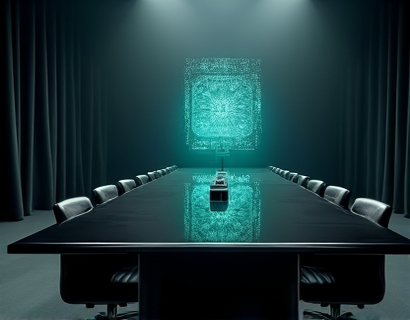Maximize Customer Engagement with Multi-Platform Inquiry Forms: A Simple Setup Guide
In today's digital landscape, businesses are constantly seeking innovative ways to enhance customer engagement and streamline communication. One effective solution is the implementation of a versatile multi-platform inquiry form. This guide will walk you through the process of setting up an inquiry form that can be seamlessly integrated across various websites and platforms, thereby simplifying the collection of inquiries and enhancing customer interaction for businesses of all sizes.
The primary goal of a multi-platform inquiry form is to provide a unified and efficient way for customers to reach out with their questions, feedback, or requests. By having a consistent form across multiple touchpoints, businesses can ensure a cohesive customer experience, reduce the likelihood of lost communications, and improve overall customer satisfaction.
Understanding the Importance of Multi-Platform Inquiry Forms
Customers interact with businesses through various channels, including websites, social media, email, and physical locations. Each of these channels requires a different approach to collect inquiries effectively. A multi-platform inquiry form addresses this challenge by offering a single, adaptable solution that can be deployed across all these touchpoints.
The benefits of using a multi-platform inquiry form are numerous. Firstly, it centralizes customer inquiries, making it easier for businesses to manage and respond to them. This centralization also provides valuable insights into customer preferences and pain points, enabling businesses to make data-driven decisions.
Secondly, a consistent inquiry form across multiple platforms enhances brand recognition and professionalism. Customers appreciate the effort put into creating a seamless experience, which can lead to increased trust and loyalty.
Key Features of an Effective Inquiry Form
To maximize customer engagement, an inquiry form should possess several key features. These include:
- Simplicity: The form should be straightforward and easy to use, with clear and concise fields.
- Flexibility: The form should be adaptable to different devices and screen sizes, ensuring a smooth user experience on desktops, tablets, and smartphones.
- Relevance: Only ask for necessary information to avoid overwhelming the user. Tailor the fields based on the purpose of the inquiry.
- Real-time Validation: Provide instant feedback to users as they fill out the form, helping them correct errors on the spot.
- Integration Capabilities: The form should integrate smoothly with your existing systems, such as CRM and helpdesk software, to streamline the follow-up process.
Step-by-Step Setup Guide
Setting up a multi-platform inquiry form involves several steps, each crucial for ensuring its effectiveness. Here’s a detailed guide to help you through the process:
Step 1: Choose a Reliable Form Builder
The first step is to select a reliable form building platform that offers flexibility and ease of use. Popular options include WordPress plugins like Contact Form 7 and Gravity Form, as well as standalone solutions like Typeform and JotForm. Consider factors such as customization options, integration capabilities, and user reviews when making your choice.
Step 2: Design the Form
Begin by designing the form layout. Start with a clear and compelling subject line or title that indicates the purpose of the inquiry. Use fields that are relevant to your business needs, such as name, email, message, and any specific categories or tags.
Ensure the form is responsive by previewing it on different devices. Adjust the layout and field sizes as needed to provide an optimal user experience. Keep the design clean and professional to align with your brand.
Step 3: Customize Form Behavior
Customize the form’s behavior to enhance user experience and data collection. Enable real-time validation to guide users and reduce errors. Set up conditional fields to show or hide questions based on user selections, making the form more relevant and less intrusive.
Consider adding a success message or thank you note to acknowledge the user’s submission. This positive feedback can improve the overall perception of your brand.
Step 4: Integrate with Existing Systems
One of the most critical steps is integrating the inquiry form with your existing systems. Most form builders offer API integrations or pre-built connectors for popular tools like WordPress, Shopify, CRM software, and helpdesk platforms.
Ensure that the form data is automatically saved to your chosen systems, reducing manual entry and the risk of data loss. Test the integration thoroughly to confirm that data is being transferred correctly and efficiently.
Step 5: Deploy the Form Across Multiple Platforms
Once the form is set up and integrated, deploy it across your website, social media profiles, and other relevant platforms. Use the form builder’s embedding options to insert the form into your website’s sidebar, footer, or specific pages.
For social media, use the platform’s built-in features or third-party plugins to post the form link. Ensure the form is mobile-friendly to accommodate users accessing it from their smartphones.
Consider creating dedicated landing pages for the form to reduce distractions and improve conversion rates. Use clear calls-to-action to guide users to the form.
Step 6: Monitor and Optimize
After deployment, continuously monitor the form’s performance and user feedback. Analyze metrics such as submission rates, drop-off points, and user behavior to identify areas for improvement.
Regularly update the form to address any issues and incorporate user suggestions. This iterative process ensures the form remains effective and user-friendly over time.
Best Practices for Maximizing Engagement
To maximize customer engagement with your multi-platform inquiry form, consider the following best practices:
- Place forms in strategic locations: Position forms where customers are most likely to engage, such as on product pages, blog posts, and contact pages.
- Use clear and persuasive copy: Craft compelling copy that explains the benefits of submitting an inquiry and reassures users about data privacy.
- Offer incentives: Consider providing small incentives, like discounts or exclusive content, to encourage form submissions.
- Respond promptly: Ensure that inquiries are handled quickly and professionally. Timely responses can significantly boost customer satisfaction and loyalty.
- Follow up: Implement an automated follow-up system to thank users for their inquiries and provide updates on the status of their requests.
Conclusion
Implementing a multi-platform inquiry form is a powerful way to enhance customer engagement and streamline business communication. By following the steps outlined in this guide and adhering to best practices, businesses can create a seamless and efficient inquiry process that benefits both customers and the business.
Remember, the key to success lies in providing a user-friendly experience, integrating seamlessly with existing systems, and continuously optimizing based on user feedback and performance data. With the right approach, a multi-platform inquiry form can become a valuable asset in your customer engagement strategy.