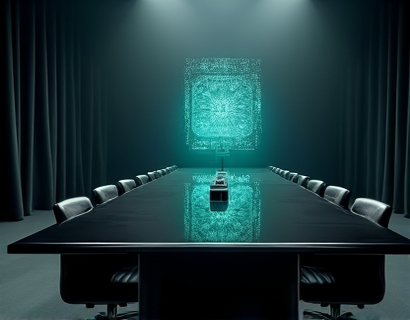Streamline Customer Engagement: The Ultimate Guide to Setting Up Multi-Platform Inquiry Forms
In today's digital landscape, businesses are constantly seeking ways to enhance customer engagement and streamline communication. One effective strategy is the implementation of multi-platform inquiry forms. These forms allow customers to easily reach out from various touchpoints, ensuring that businesses can capture leads and provide support seamlessly. This comprehensive guide will walk you through the process of setting up inquiry forms that integrate effortlessly across multiple websites and platforms, simplifying the way you collect inquiries and interact with customers.
Understanding the Importance of Multi-Platform Inquiry Forms
The primary goal of any business is to connect with its audience and provide exceptional customer service. Traditional methods of inquiry, such as phone calls and email, can be time-consuming and often lead to missed communications. Multi-platform inquiry forms bridge this gap by offering a unified channel for customers to reach out, regardless of where they are or what device they are using. These forms can be placed on your website, social media profiles, mobile apps, and even physical locations, ensuring that no potential customer is left without a way to get in touch.
Key Benefits of Multi-Platform Inquiry Forms
- Enhanced Customer Convenience: Customers can choose the most convenient method to contact you, whether it's through a website, mobile app, or social media.
- Increased Engagement: By providing multiple contact options, you encourage more customers to engage with your brand.
- Improved Response Times: Centralized inquiry management allows your team to respond more quickly and efficiently.
- Better Data Collection: Consistent forms ensure that you gather the same information from all customers, making it easier to analyze and act on the data.
- Simplified Communication: A single point of contact reduces the complexity of managing multiple communication channels.
Choosing the Right Inquiry Form Solution
Selecting the right inquiry form solution is crucial for its success. Here are some factors to consider:
- Ease of Setup: Look for a solution that offers simple and quick setup, with intuitive drag-and-drop tools.
- Customization Options: The ability to tailor the form to match your brand's design and messaging is essential.
- Multi-Platform Integration: Ensure the solution supports integration with your website, social media, and other platforms.
- Responsive Design: The form should be mobile-friendly to accommodate users on various devices.
- Analytics and Reporting: Robust analytics tools help you track form submissions and customer interactions.
- Security and Compliance: The solution must comply with data protection regulations such as GDPR and CCPA.
Step-by-Step Guide to Setting Up Inquiry Forms
Here’s a detailed step-by-step guide to help you set up multi-platform inquiry forms effectively:
Step 1: Define Your Goals
Before you begin, clearly define what you want to achieve with your inquiry forms. Are you looking to increase leads, improve customer support, or boost sales? Setting specific goals will guide your setup process and help you measure success.
Step 2: Select the Right Form Builder
Choose a form builder that aligns with your needs. Popular options include WordPress plugins like Contact Form 7 and Gravity Form, as well as standalone solutions like Typeform and JotForm. Consider the factors mentioned earlier to make an informed decision.
Step 3: Design Your Form
Create a form that is user-friendly and aligns with your brand. Key elements to include:
- Name and Email: Essential for contact information.
- Subject/Message: Allow customers to specify the purpose of their inquiry.
- Custom Fields: Add specific fields relevant to your business, such as product interest or service required.
- CAPTCHA: Implement to prevent spam submissions.
Use the form builder’s drag-and-drop interface to arrange these fields and customize the layout and styling to match your brand.
Step 4: Integrate with Your Platforms
Once your form is designed, integrate it with your website, social media, and other platforms:
- Website: Embed the form on relevant pages such as the contact page, blog posts, and product pages.
- Social Media: Use plugins or built-in features to add forms to your Facebook, Twitter, and Instagram profiles.
- Mobile App: Integrate the form into your mobile app for on-the-go customer support.
- Physical Locations: Use QR codes or digital displays to direct customers to your online form.
Step 5: Test and Optimize
Before going live, test your form to ensure it works seamlessly across all platforms. Check for:
- Functionality: Ensure all fields are functioning correctly and that the form submits data properly.
- Responsiveness: Verify that the form looks and functions well on different devices and screen sizes.
- User Experience: Get feedback from a few users to identify any usability issues.
Based on your testing, make any necessary adjustments to optimize the form’s performance and user experience.
Step 6: Launch and Promote
Once your form is ready, launch it and promote it across your channels:
- Announce on Social Media: Inform your followers about the new contact option.
- Email Newsletter: Include a mention in your next newsletter.
- Website Banners: Add banners on your website to direct visitors to the form.
- Customer Support: Train your support team to direct customers to the new inquiry form.
Step 7: Monitor and Analyze
After launching, continuously monitor the form’s performance using the analytics tools provided by your form builder. Key metrics to track include:
- Form Submissions: Total number of submissions and trends over time.
- Conversion Rates: Percentage of visitors who complete the form.
- Customer Feedback: Comments and suggestions from customers.
- Response Times: How quickly your team is responding to inquiries.
Use this data to refine your form and improve customer engagement over time.
Best Practices for Managing Inquiry Forms
To ensure your inquiry forms are effective and provide value, follow these best practices:
- Regularly Review Submissions: Check the form data regularly to stay updated on customer inquiries.
- Automate Responses: Use automated email responses to acknowledge receipt of inquiries and provide next steps.
- Assign Responsibilities: Assign specific team members to manage and respond to form submissions.
- Clean and Organize Data: Regularly clean the database to remove duplicates and invalid entries.
- Feedback Loop: Use customer feedback to improve your products, services, and customer support.
- Security Measures: Ensure all forms comply with data protection laws and implement security measures to protect customer data.
Conclusion
Implementing multi-platform inquiry forms is a powerful way to enhance customer engagement and streamline communication for your business. By following the steps outlined in this guide, you can set up forms that are easy to use, integrate seamlessly across various platforms, and provide valuable insights into customer interactions. Embrace this strategy to build stronger relationships with your audience and drive business growth.